DSP parameters
and the Hobcat DSP monitor window.
There are 65 DSP Parameters.
- 53 are stored in User2b2.xjp - these have always been accessible
in TrxAVR's menus.
- 12 'x' parameters are stored in filters\Xparams.xjp - a TrxAVR
editing facility for these is under development.
- the 'x' parameters are also stored in hex format in Xparams.dat
(green SSB and green CW values only)
The *.xjp files are comma delimited text files with SSB and CW columns for the
green, yellow and red colour sets.
- Value 254 in a red of yellow column mean that the green value will be used
in TrxAVR.
- Value 255 means that the parameter is no applicable to the mode (SSB or CW)
The Picastar Parameter remove/replace utility described
in Picastar manual X8 is not for use with TrxAVR.
Therefore, Xparams.xjp will always contain the 12 x parameters and no others.
(The parameter names are hard-coded in TrxAVR. The parameter editing facilities
(keypad and menu based) are quite complex
and depend on a number of lookup tables to handle menu display sequence and
the mapping between Userno and Starno for the current SSB/CW mode.)
X - parameters
These have their parameter name prefixed with an x.
They were described by G3XJP as STAR's factory preset parameters. They are considered
to not be installation or personal preference dependent. Their values were
determined by careful experimentation by a group of Picastar users in mid 2008,
prior to cessation of Picastar development.
When parameters are downloaded from PC to TrxAVR, a complete set of 65 parameters
is used by combining the parameters from User2B2.xjp with the x parameters from
Xparams.xjp.
When parameters are uploaded from TrxAVR to the PC, the x parameters are written
to Xparams.xjp and the rest to USer2b2.xjp.
The x parameters are also used to regenerate Xparams.dat.
Xparams.dat is used in the DSP code build. Thus a default x
parameter set is hard coded in the DSP code. These are only used if a parameter
value 255 is sent to the DSP unit.
Current and backup sets in TrxAVR-Picastar
When parameters are uploaded to TrxAVR, the data in User2b2.xjp
and Xparams.xjp is written to both current and backup storage
in the 24LC512 EEPROM.
When you change the value of parameter on the rig or via Hobcat's parameter
display, then the current value in the 24LC512 is changed and the value is sent
to DSP.
On subsequent TrxAVR reboot, the backup set is copied to the current set and
so you lose your changes.
You can avoid losing your changes by one of:
Parameter display in Hobcat
The 65 parameters are shown in three panes.
The right pane is shown below with the green parameter set selected.
X parameters are shown in red. They are locked by default: ![]()
Uncheck the lock box in order to edit them.
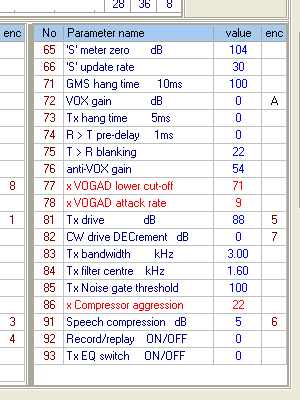
Green parameter set - right pane
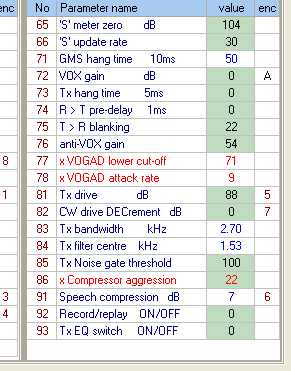
Yellow parameter set - right pane
By default, the red and yellow parameter sets contain many 254 values. These
cause the green value to be used.
Hobcat's parameter display now indicates such a value by using a green background.
Thus in the the above example, Antivox gain has value 254 in the yellow set
which is causing the green value of 54 to be used.
Enc column
This shows encoder and pot assignments: Thus:
Editing a
paameter value
To edit a parameter value, left-click on the value column cell
A down-arrow will appear:
![]()
Click the down-arrow to display the yellow spin-edit control:
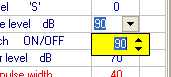
Use the up or down arrows of this control to alter the value.
Then click away from the control.
After a short delay, the cell will show the new value which has been written
to TrxAVR DSP and saved in the current set in the 24LC512. (The delay occurs
because the displayed cell values are read back from TrxAVR.)
Right clicking the yellow spin edit control displays a popup menu:
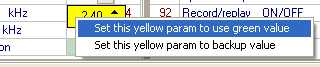
This will show one or two options:
Left click the menu option as required.
(Note that setting to use the green value simply changes the parameter's value
to 254)