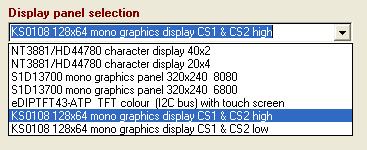
128x64 mono graphics & screenshots
128x64 mono graphics was the last to be
developed (September 2009).
The supported displays use the KS0108 (UC0108) graphics control chips.
These displays can be obtained on eBay and from Crystalfonz and elsewhere for
30usd or less.
The KS0108 is a 64x64 pixel controller.
The 128x64 pixel display panels use two KS0108s wired to the
microcontroller in parallel. . Each drives one half of the 128x64 pixel display.
There are two chip select lines,
(CS1 and CS2), one for each controller.
The display's memory is mapped as eight
horizontal bands of vertical 8-pixel-high bytes.
We located some driver code for these displays on the internet but this constrained
the vertical positioning of the
text to these eight horizontal bands.
We therefore wrote our own driver code to allow us
to write proportionally spaced text at any x,y pixel screen
position using our existing 8 and 16 pixel fonts.
Bold numeric characters were added to the fonts for frequency
display.
Tiny (5x3) numeric characters were added to the 8 pixel font for Smeter labeling
etc.
Connection information for the displays is on Glens web site at:
Please note that
in some displays, the CS1 and CS2 lines that are asserted high and in others
they are asserted low.
This is controlled in Hobcat's display selector ( Menu | Setup | Hardware config
)
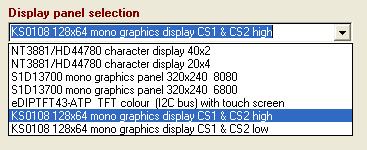
Please note that
some displays have reversed power connections.
eg: JE-AN 12846-04 has +5v on pin 1 and 0v on pin 2. Please
check!!
The following two screenshots of a white-on-blue display are from Gerard, VK3CG.
The remaining black-on-green
screenshots are from my TrxAVR display.
They attempt to demonstrate most of the capability of these displays with TrxAVR-Picastar.
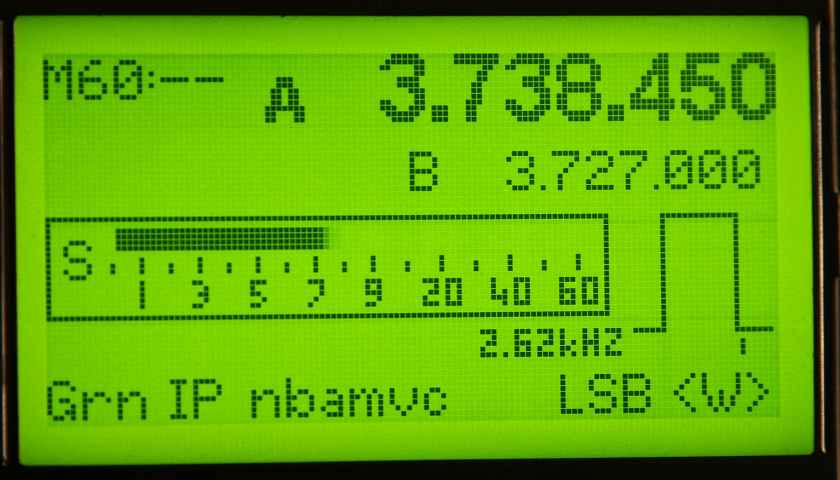
Basic
screen on receive.
M60:-- top left shows current memory stack and no slot of that
stack selected.
Filter graphic shows filter width (2.62kHz).
The small vertical mark below the filter shows the carrier point.
<W> indicates filter switch set to Wide.
nbamvc are switches N/R, N/B, auto-notch, manual notch, Vox/QSK, speech
compression
VFO-A frequency is in bold type and so VFO-A is the current
VFO.

Basic
screen on transmit.
The power/swr meter shows forward power.
User selectable softkeys and touch button tasks are available to select Fwd,
Refl or SWR indication, or to
step between them.
Power meter calibration is performed by Hobcat, see:
SWR calibration
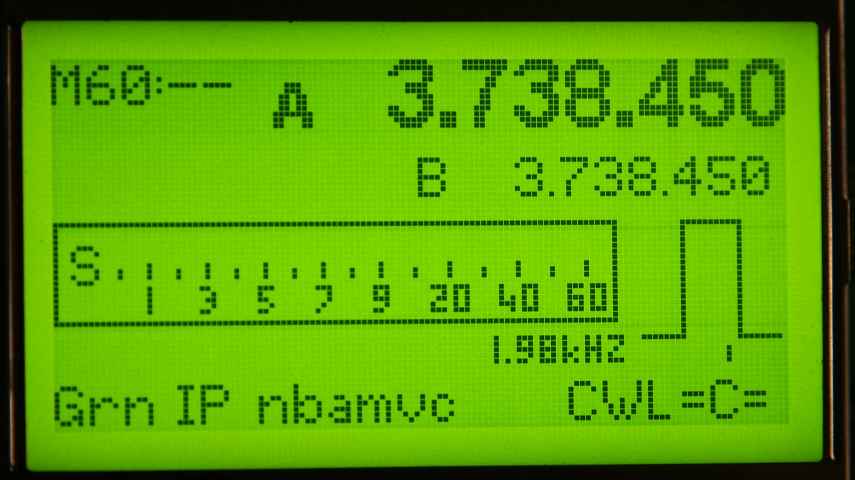
CW mode selected.
The filter switch marker is =C= (Context)
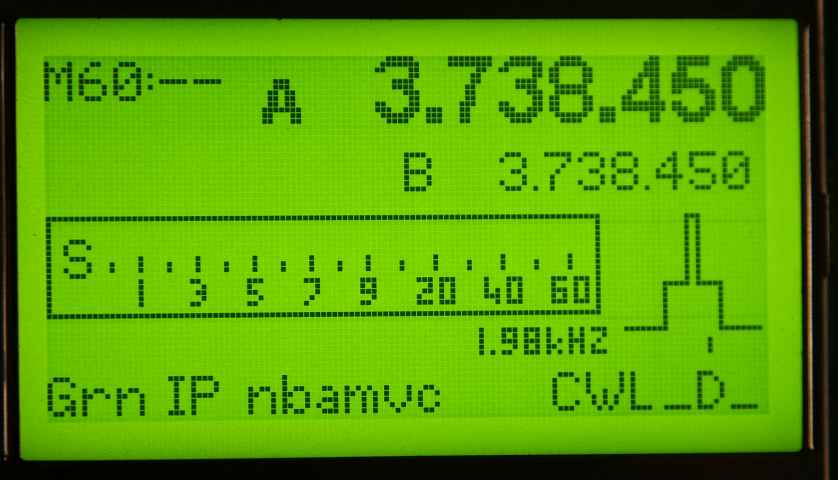
CW mode with filter
switch set to Depth (_D_).
Filter graphic indicates depth of 100Hz centre passband.
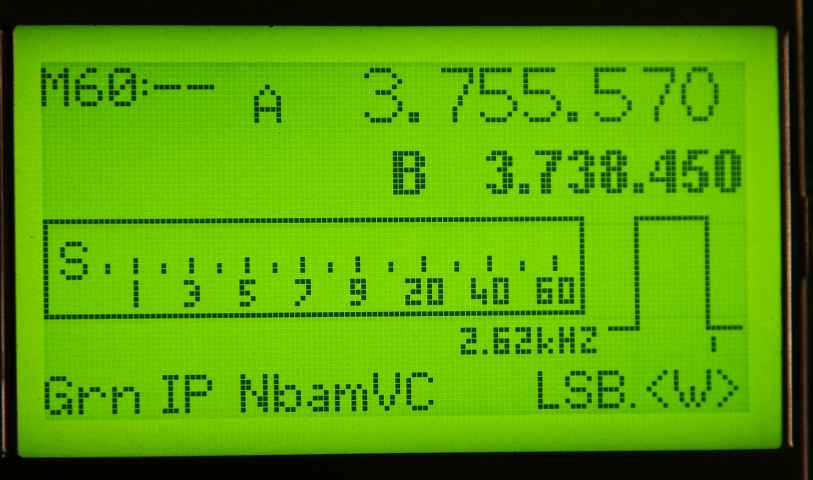
Noise limiter, Vox and speech
compression on ( NbamVC )
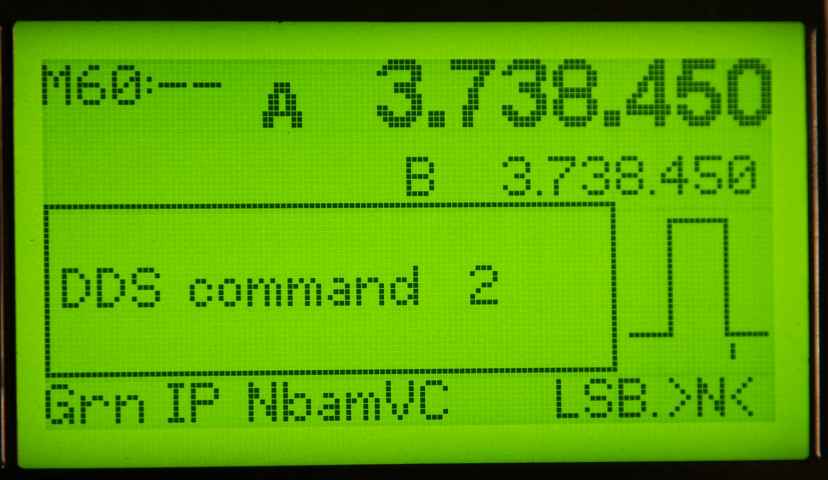
Long press of 2 key
- DDS command 2n (awaiting n)
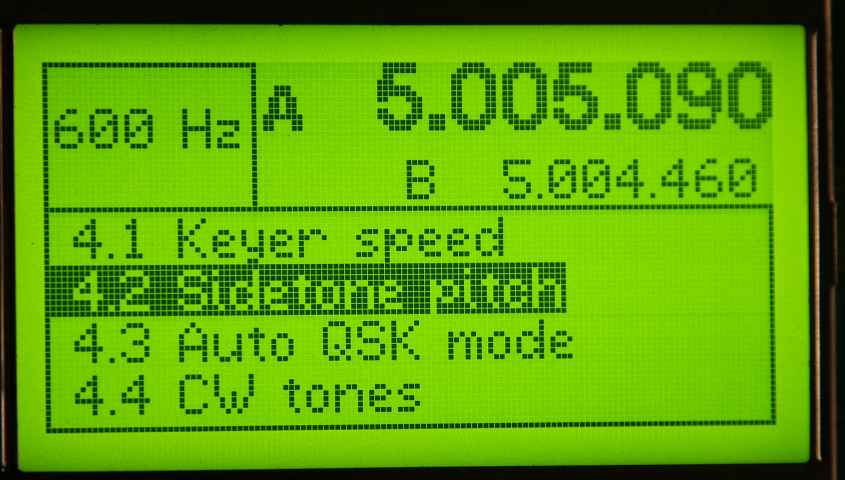
Parameter setting mode.
(Entered by keying 8 or rotating Menu encoder.)
Menu encoder scrolls through whole parameter list.
Keying 4 (or 0) moves up (or down) the 4.n parameters exactly as Picastar manual.
Exit from parameter setting is now:
- ESC or # key
- turning an Encoders8 encoder.
- on timeout (0-60secs, 0 = no timeout). This is a menu option
and is saved to trxavreemem.ini
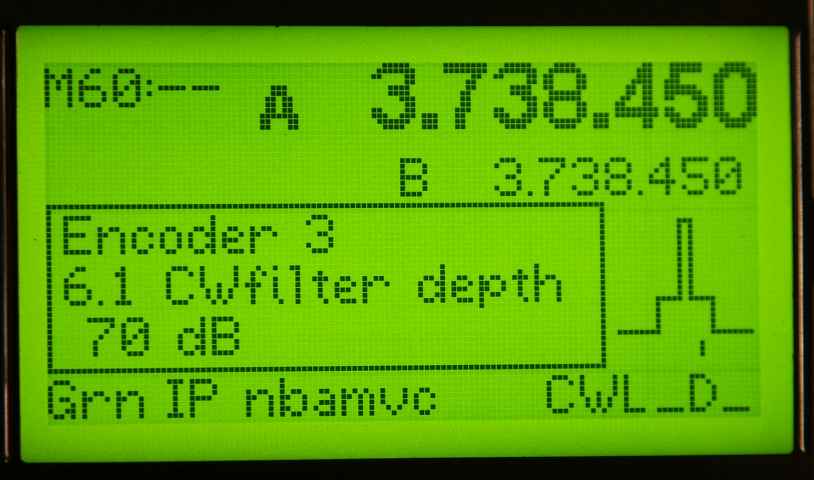
Turning encoder 3 which is assigned to Narrow
SSB filter = depth on SSB.
(The message box disappears
after 1.5 seconds)

Turning PotB which here is assigned to AF gain.
(The message box disappears after 1.5 seconds)
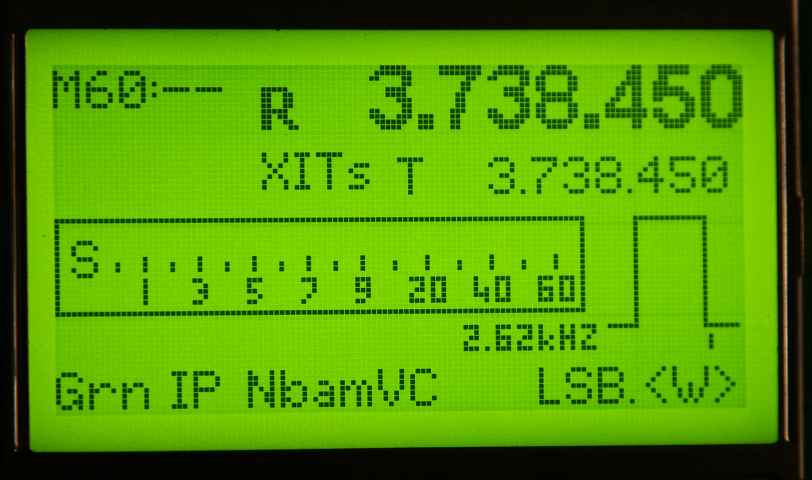
XIT operation with split ON.
XITs (Long press
of # key exactly as Picastar manual)
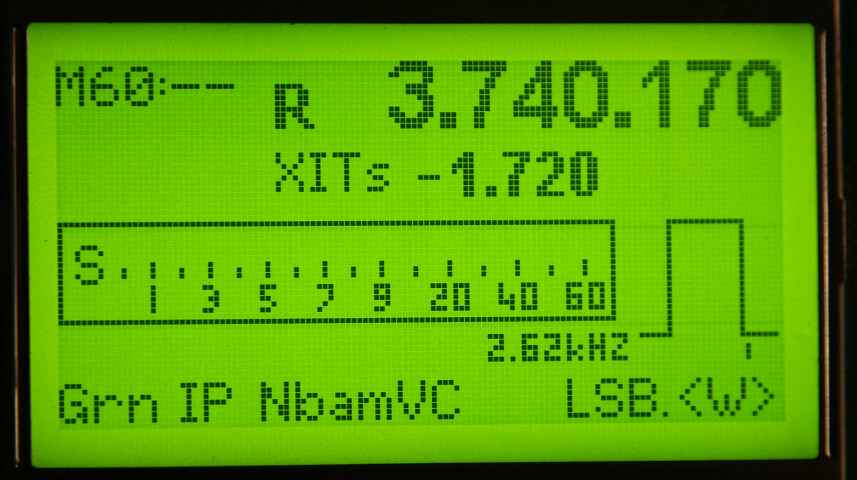
XIT mode - holding the # key to show R/T frequency
difference

DDS5* VOFA/VFOB alternating.
Switching time period of 2 seconds displayed.
(Altered with tuning encoder as described in Picastar manual)

MemStack tuning
(key DDS 67,68,69 or 60 OR appropriate user assigned softkey)
Six slots of current stack cycled by tuning encoder.
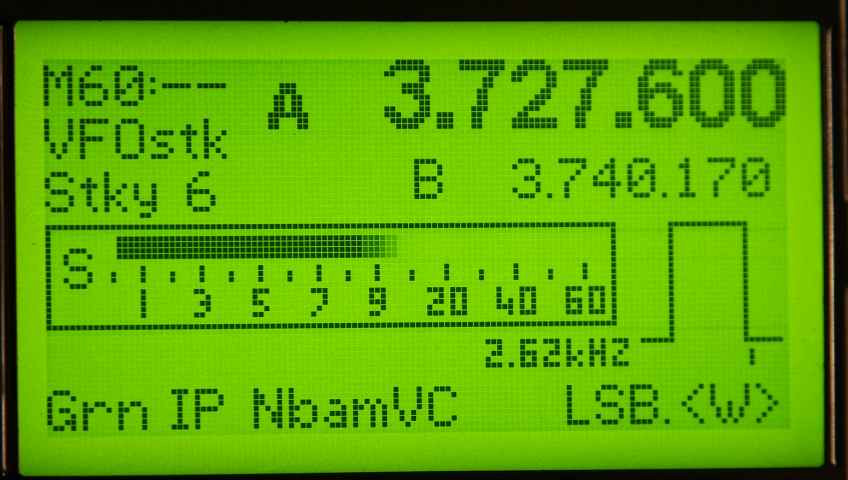
VFO stack tuning (key DDS27) Sticky
and volatile slots cycled by tuning encoder)

Rate tuning
- tuning encoder controls rate

Main configuration menu ( press
Menu)
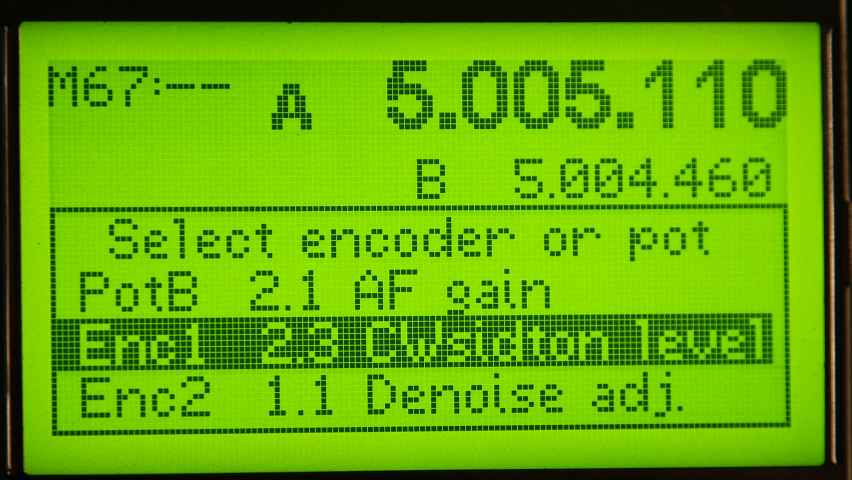
Encoder and
pot assignment sub-menu (press Menu again)

Main menu - soft key assignment highlighted
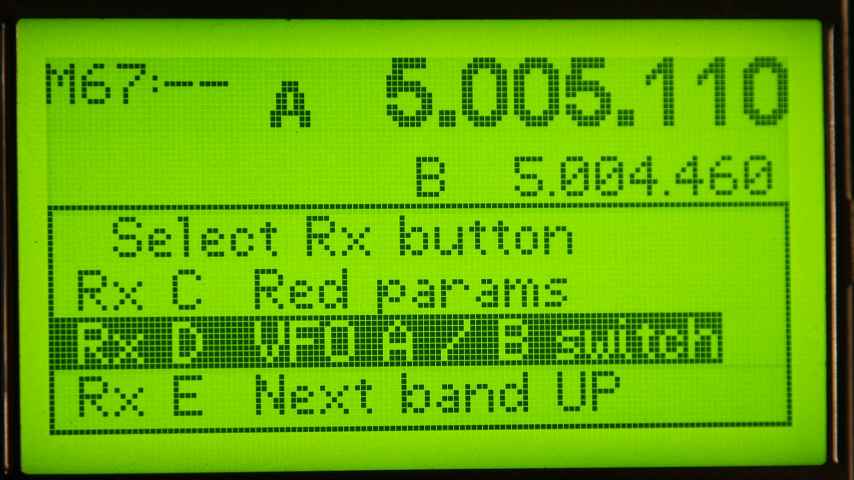
Selection of receive
soft key (touch pads are now a separate list)
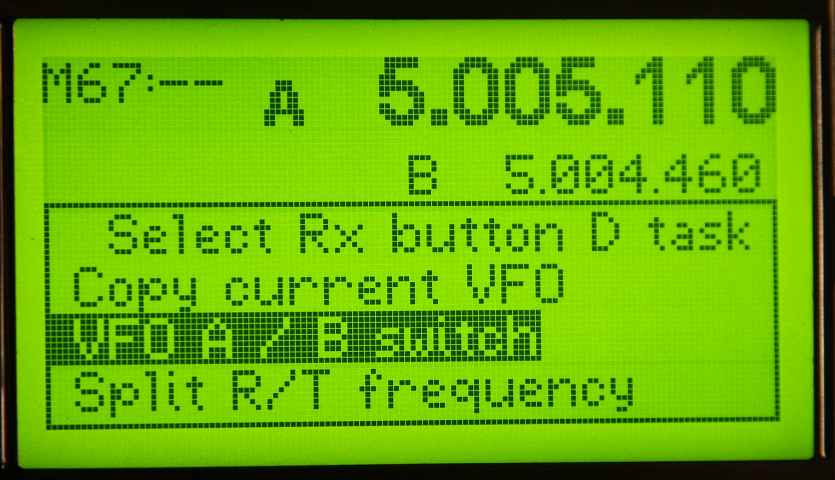
Selection
of a task to assign to soft key D ( 72 tasks in the list)
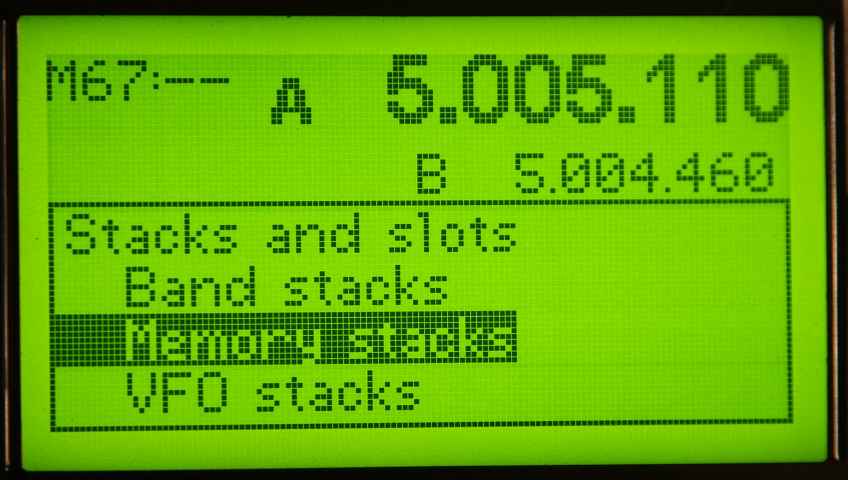
Stacks menu (Press the Stacks
key)
(Refer to Picastar manual for explanation of stacks and slots)
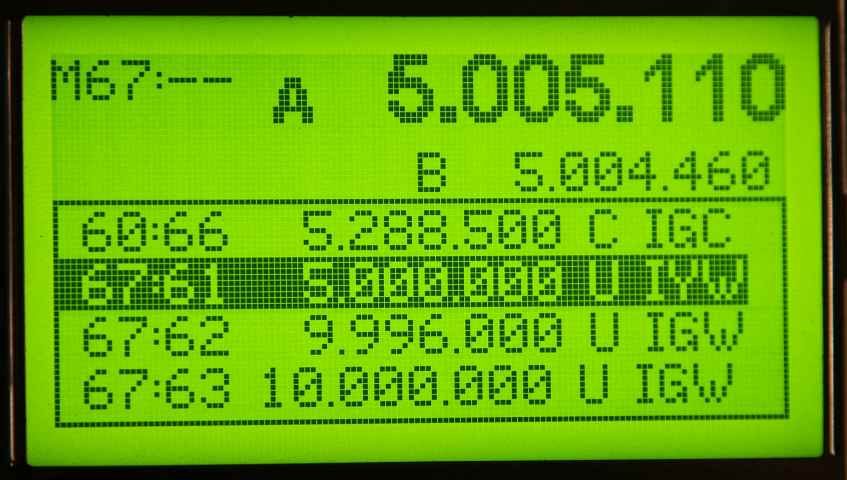
Memory stack and slots - scrolling
list of 24 (4 stacks, six slots per stack)
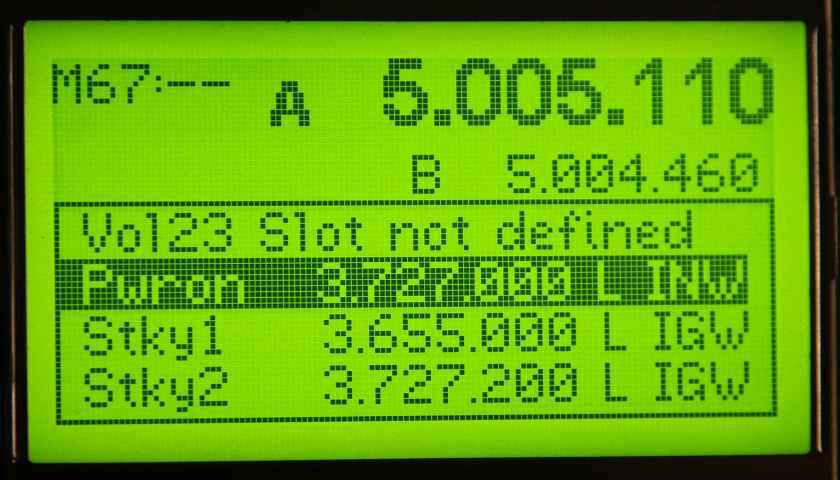
VFO slots (sticky, volatile and
power on)
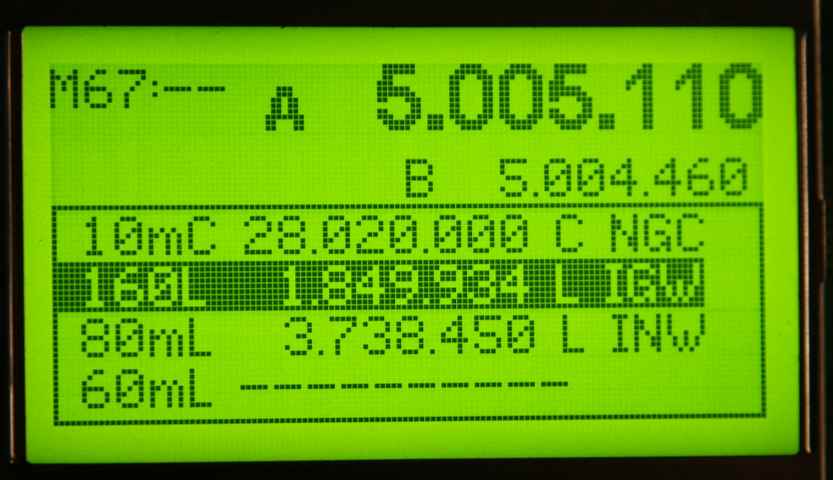
Band stacks and slots (CW,
SSB and Last slot for each band)