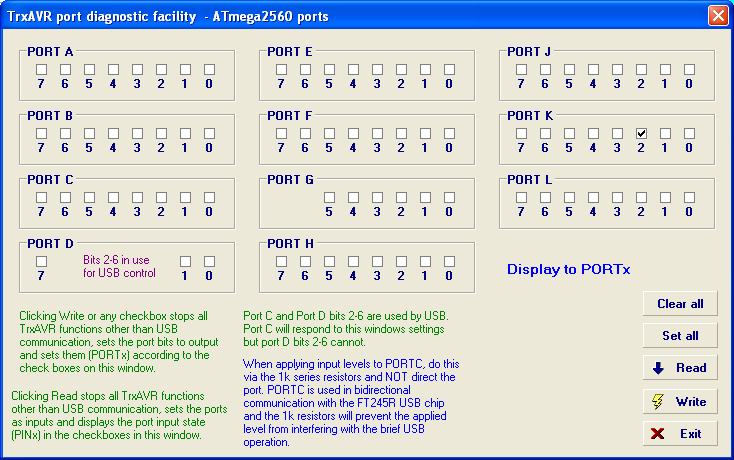
TrxAVR_Picastar - Port diagnostics
The hardware port diagnostics provision consists of:
First a quick summary of the stages/levels in getting
trxAVR-Picastar up and running.
(See setup instructions for more detail)
If all this doesn't happen - then there may be a hardware fault and the hardware diagnostics may useful.
The following are important in diagnosing hardware faults:
We have two situations:
USB working - Hobcat's PortDiagnostic window.
This is called from Menu | Tools
| TrxAVR port diagnostic and is shown below:
(Note: this window will not be active until
DSP load is completed (very brief if no DSP code loaded yet!)
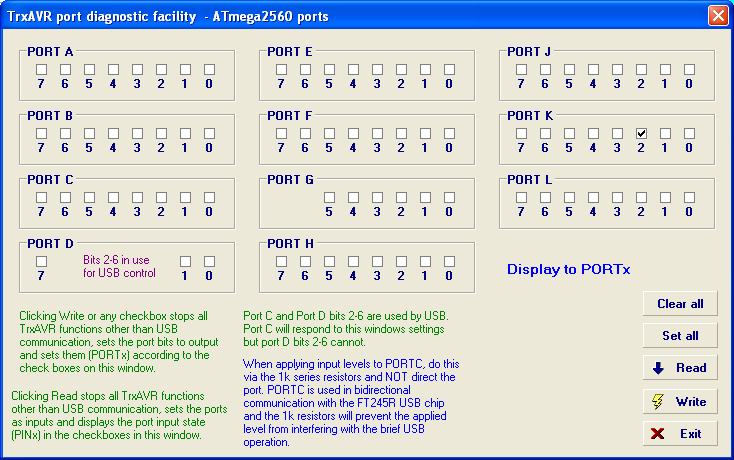
The window displays all bits of all ports except
PORT D bits 2 - 6 which are FT245R USB control signals.
It can be be used in Read or in Write mode:
The first Read or Write
action, as above will put TrxAVR-Picastar in diagnostic mode.
A rig reboot is thereafter required to
restore normal operation.
Serial and encoder interrupts are disabled, internal timers are disabled and the analogue inputs become digital I/O.
PORT C is used for USB data but only momentarily.
On Read mode, the 1k serial input resistors prevent the applied
logic level from interfering with FT245R-Atmega2560 communication. (But dont
connect inputs direct to the port!)
USB not working
TestPortsCD.hex is program
which simply sets PORTC andPORTD as outputs (DDRC=0xFF, DDRD=0xFF)
and cycles the output states. TestPortsCD.hex is loaded using
the programmer (ie: AVRISP2, Ponyprog)
Each half of PORTC and PORTD behaves as
a 4 bit counter at 0.5Hz. (ie counts 0 - 15 repeatedly)
Short circuits are likely between adjacent pins and so the main requirement
was that adjacent pins shoul have different
signal patterns.